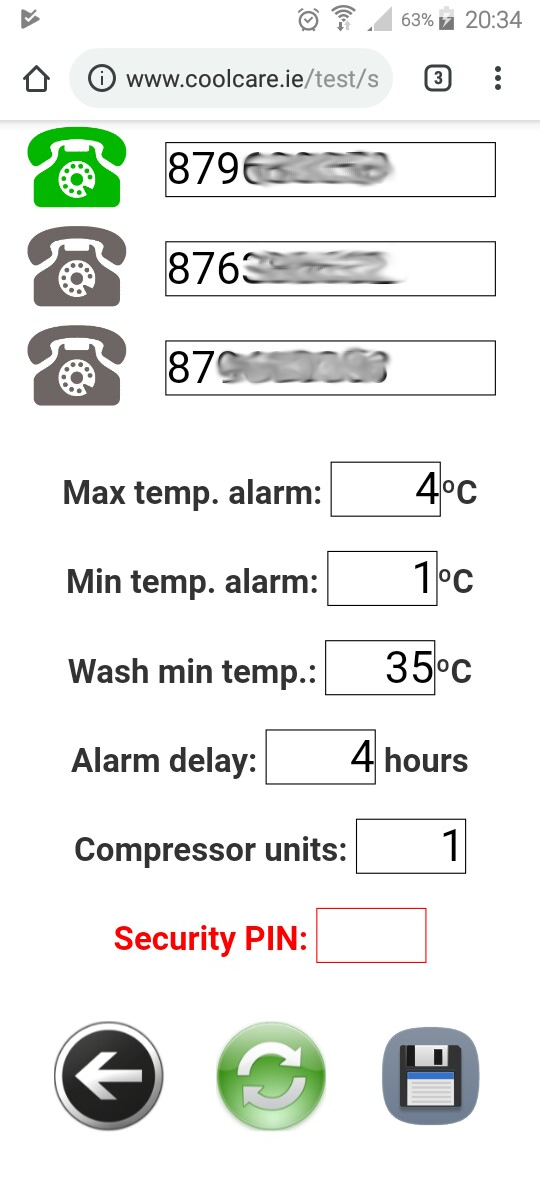User interface explanation:
Home screen:
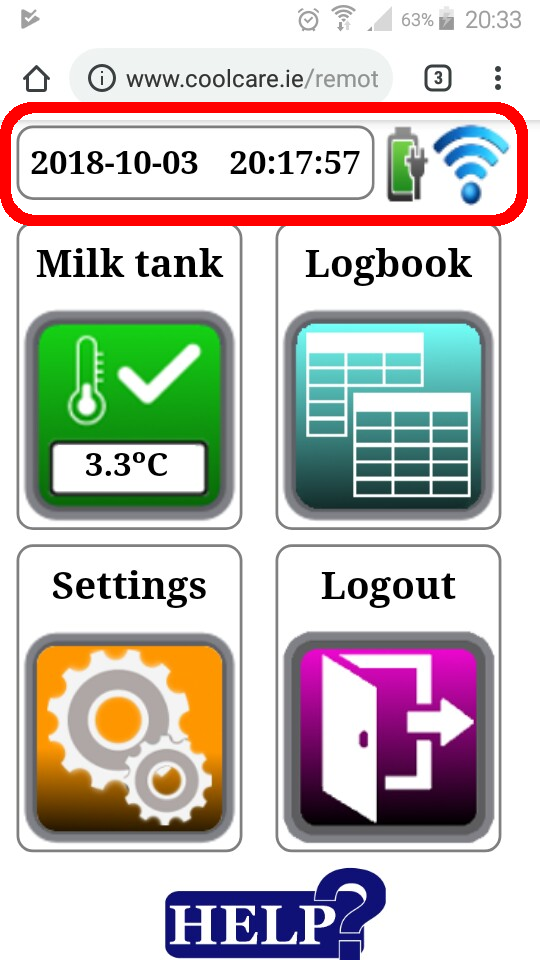
Date and time last successful record in to cloud data base. Battery indicator shows level of emergency power backup supply (if instaled).

- battery full charged, mains power on.

- working from battery backup.

- battery power level critically low.
Data base connection status.

- connection with data base is fully functional.

- cloud connection lost. Check power at unit and router. Tap icon to restart connection.
Milk tank panel:

Milk tank status indicator with current temperature display.

Tank is in cooling mode, milk temperature OK.

Cooling is active, compressor/pump is running.

Tank wash is active.

Tank is OFF.

Alarm situation has occurred.
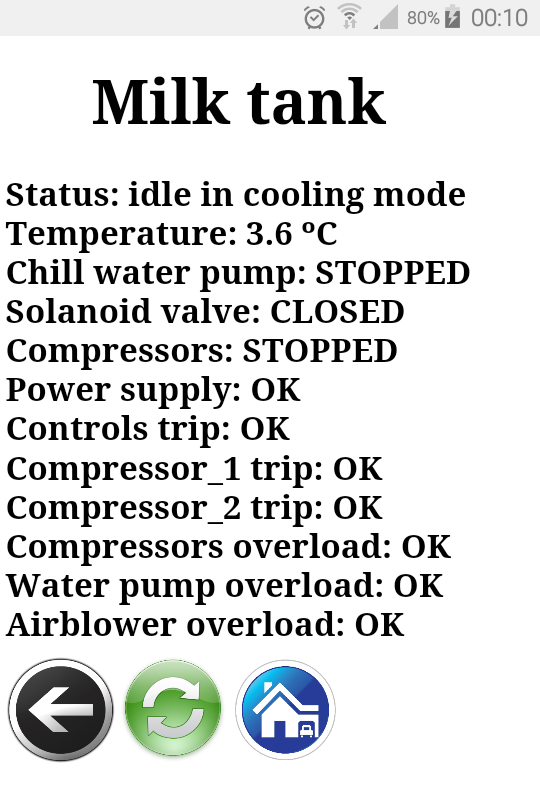
It is a panel showing information on all key elements of the tank. Such as: tank status and temperature, circuit breakers, state of overloads and the components work.

Back button. Bring you back to previous page.

Refresh button. Load new data from cloud.

Home button. Bring you back to home screen.
Tables panel:
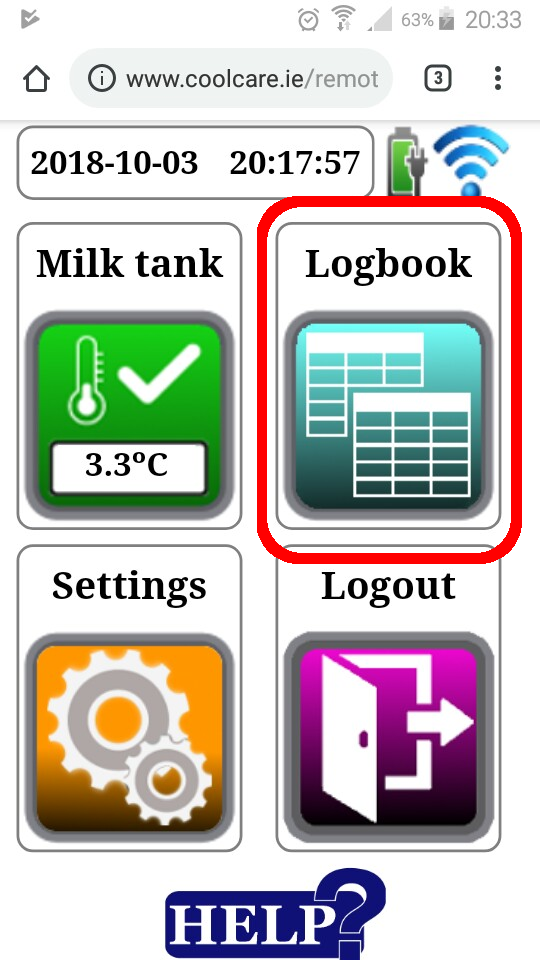
Access to the panel of tables containing all data corresponding to the milk tank.

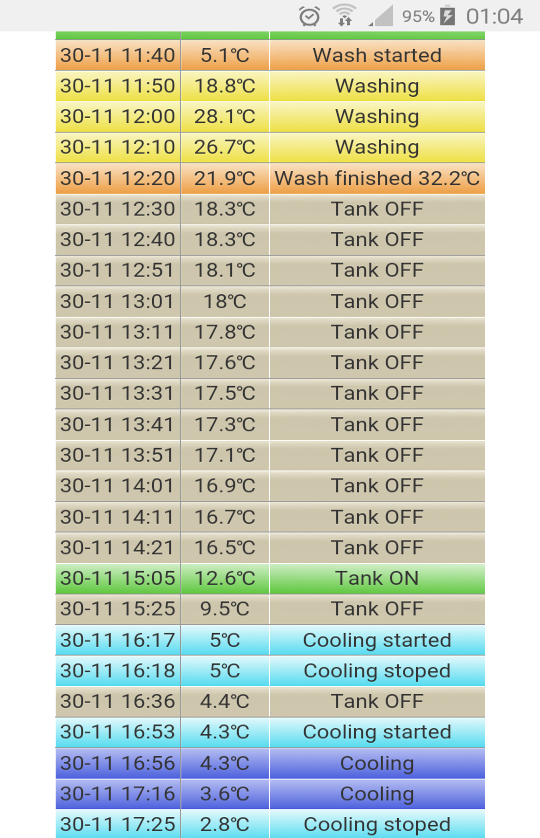
Every 20 minutes, current stage and temperature is stored in cloud data base. Every cooling, wash and failure is recorded.
Cells in tables are colour coded for beter understanding:

-Tank in idle mode.

-The tank cools milk.

-Tank washing.
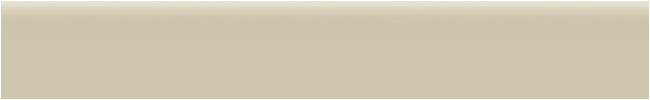
-Tank off.

-Alarm situation has occurred.

-Alarm cleared.
Settings panel:

All customer primary settings are set in this panel.
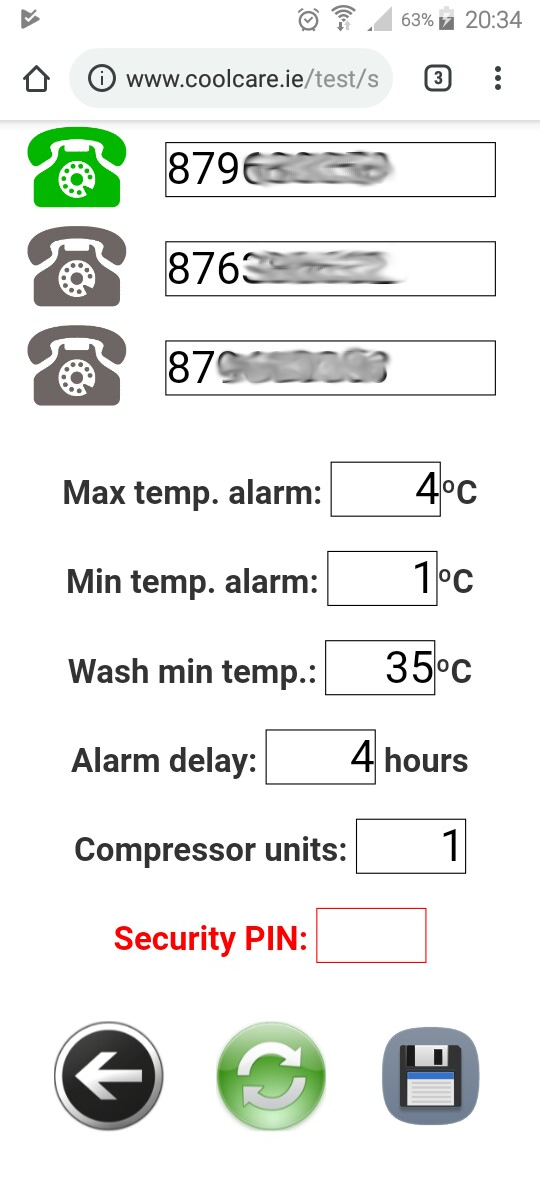
System can use up to 3 different phone numbers where alert text message will be sent.Type phone number on which you want to recive alert messages. To make phone number active/inactive tap phone icon on his left side.

- Phone number inactive.

- Phone number active.
Max temp. alarm: - This is the field where you set milk temperature above which alarm is triggered.
Min temp. alarm: - This is the field where you set milk temperature below which alarm is triggered. Min temperature alarm is triggered 60 seconds after occurred.
Wash min temp: - This is the field where you set minimum water temperature during main wash, below which alarm is triggered.
Alarm delay: - This is the field where you set time in minutes, after which Max temp. alarm is triggered.
Compressor units: - This is the field where you set number of compressor units installed with milk tank.
Security PIN: - This is the field where you type your security PIN number. Without the correct PIN the settings won't be changed.
Changes due to activation/deactivation phone numbers are done immediately.To make other changes active, milk tank power supply needs to be disconnected until appropriate message is received. After receiving a message, turn back power supply. All settings will be active in 60 seconds.
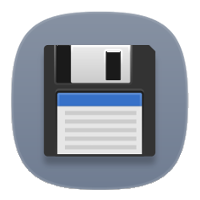
-
Tap this icon if you wish save changes.
Logout button:

In case of using someone else phone for checking tank status, you can use that to kill your session. Session will be closed anyway after 12 minutes without any action.
Alert message explanation:
Every alarm text message is begin with: "Monitoring system at your dairy noticed that.... "
After that fallows:
"there is no power supply at your milk tank."
- check fuses/tripswitches at your fuse box, starter box, make sure isolator switch is at ON position.
"milk temperature is above alarm set point. 6ºC"
- check is compressor/chill water pump running, radiator is clean, there is enough ice builded. Milk tank probe may be faulty or out of calibration. Message shows actual milk temperature.
"milk temperature is below alarm set point. 0.5ºC"
- make sure 'deep cooling' is not on. Check is compressor/chill water pump still running. If it is, turn off tank. Milk tank probe may be faulty or out of calibration. If you have very low milk level in tank, use pulse cooling.
"milk tank is not switched on."
- system recognized milk in tank, but tank is not turned on. Switch tank to cooling mode.
"wash temperature was to low: 16ºC"."
- Water temperature during main wash was below limit. (max temperature recorded: 16ºC) Check that water heater has enought hot water, check night rate clock, check lenght of wash cycle.
"water level is low."
- check water level in your ice bank.
"periodic agitation is not active."
- check is agitator blade turning every so often.
"tripswitch 'Controls' is down."
- check fuses/tripswitches at your starter box.
"tripswitch 'Compressor' is down."
- check fuses/tripswitches at your starter box.
"compressor overload is tripped."
- press 'reset' button at your starter box.
"water pump overload is tripped."
- press 'reset' button at your milk tank controler box.
"airblower overload is tripped."
- press 'reset' button at your ice bank controler box.
"compressor is not working."
- milk tank controller sending cooling signal, but compressor is not running. Check fuses/trip switches, overloads. Probably contactor coil is burnt out.
"compressor short cycle"
- monitoring system detect that compressor is running short period of time. Check that radiator is clean. System may be also low on refrigeratin gas.
"general fault occured."
- monitoring system detect that your milk tank generated a fault. Check message at the milk tank controller, check overloads.
"tank data are not recived."
- there is no data received from your tank. Check that there is power supply at the milk tank, check data cable between milk tank and monitoring system.
"connection to data base is lost."
- last successful connection between monitoring system and data base was made more than 1 hour ago. Probably monitoring system is not working or there is no internet connection. Check that router and monitoring system have power supply.
If the attempt to eliminate the problem failed, please call:
REA Refrigeration Ltd. ☏ 02524813


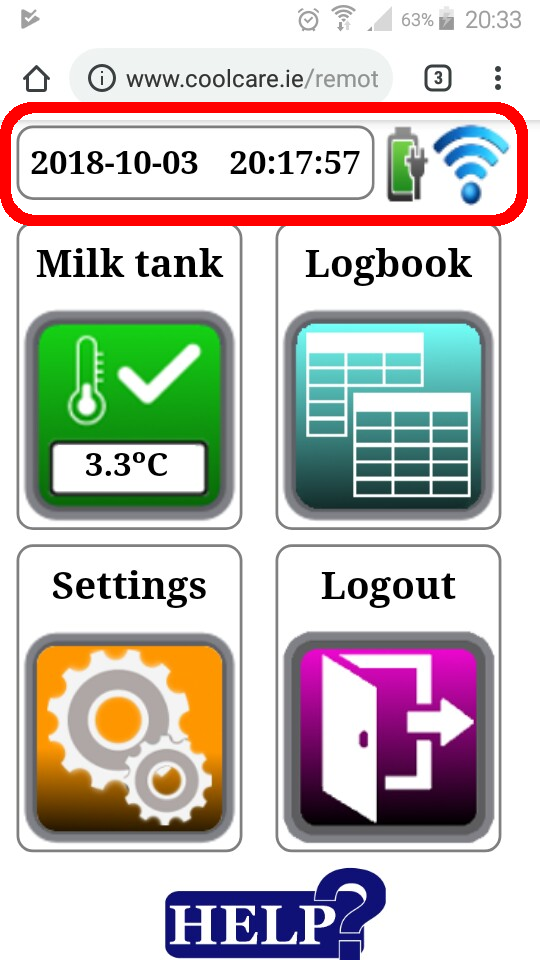

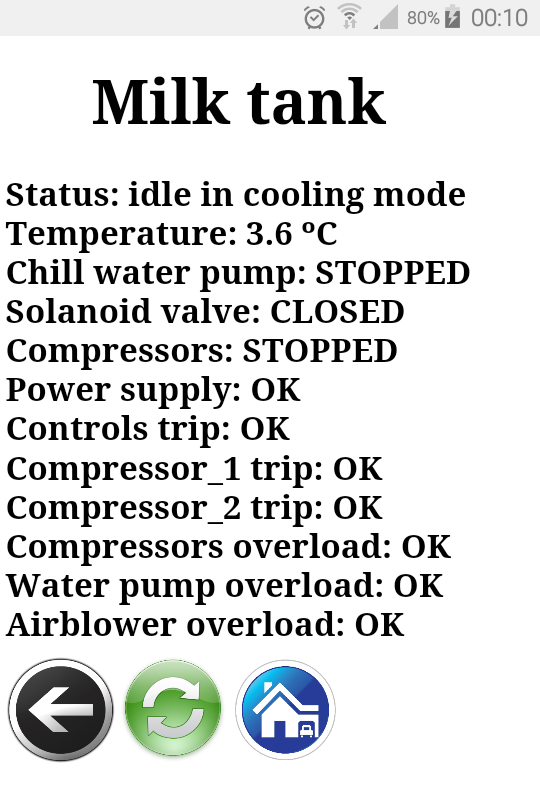
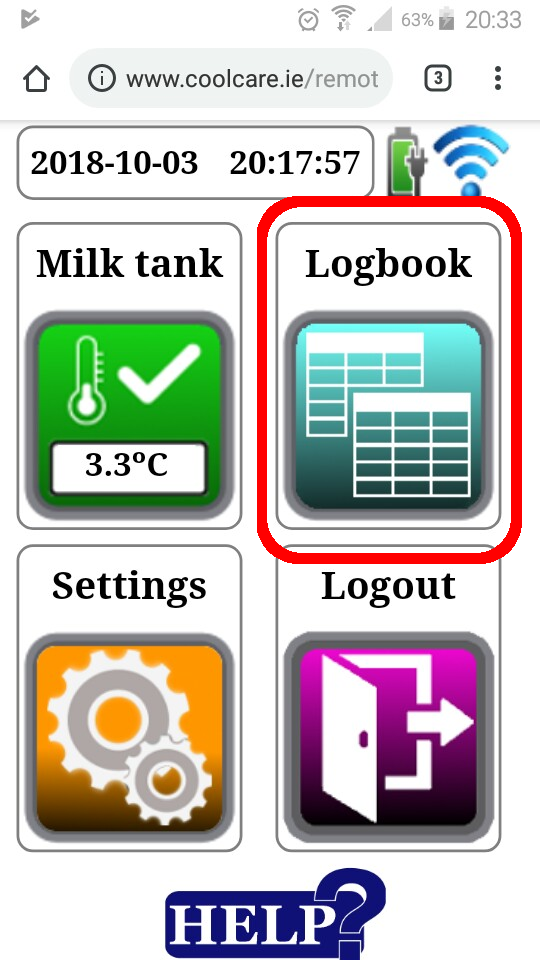

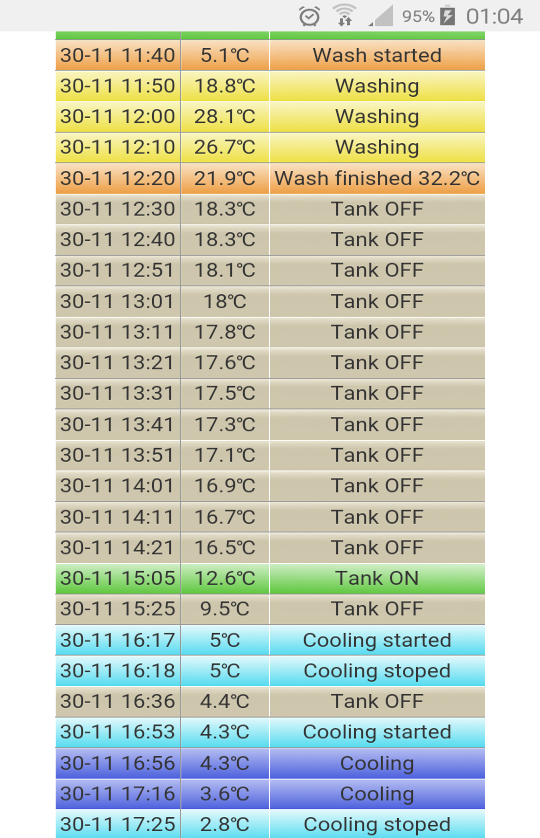
 -Tank in idle mode.
-Tank in idle mode.